Open the app and begin registration by providing your mobile number. You will receive a one-time code to your phone via SMS.
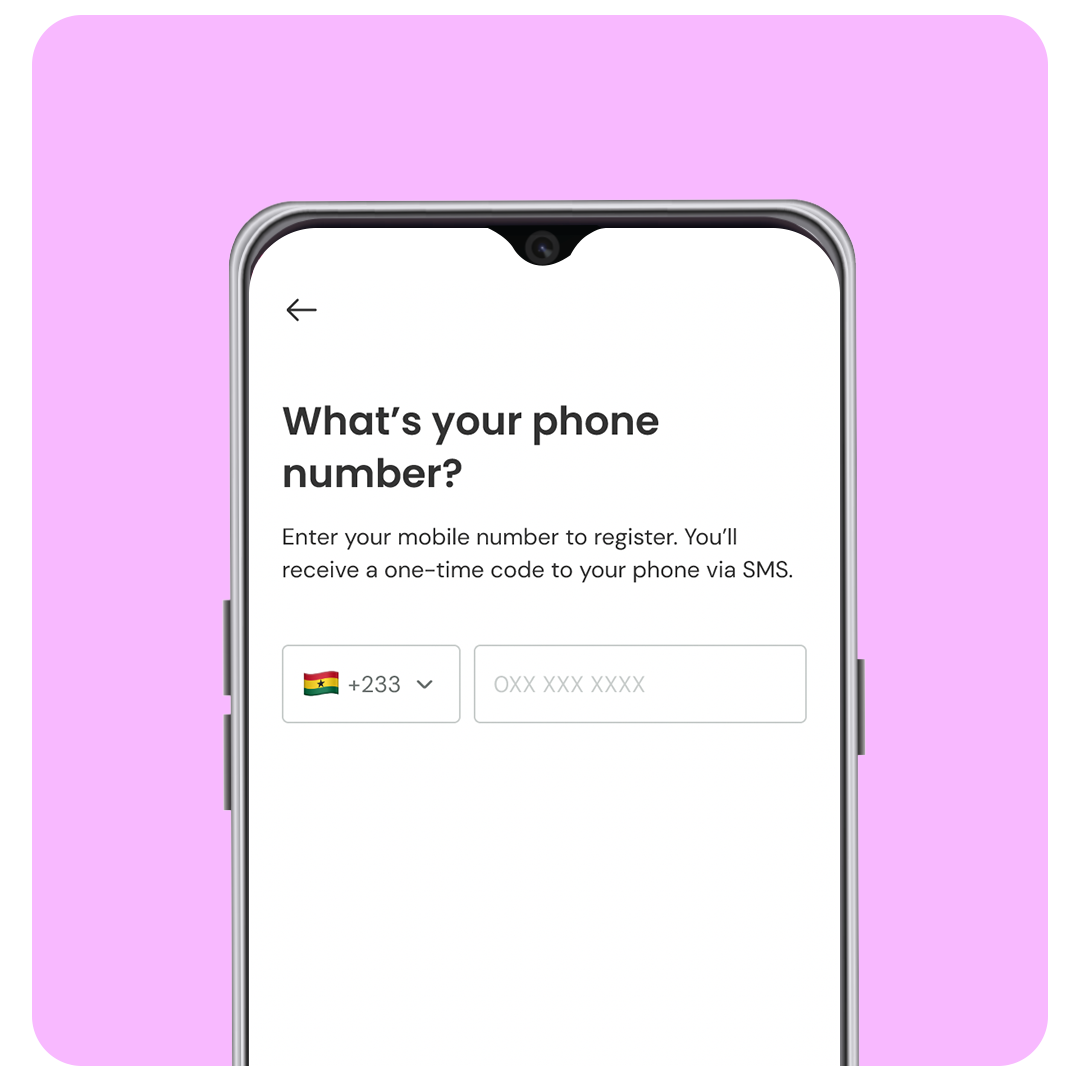
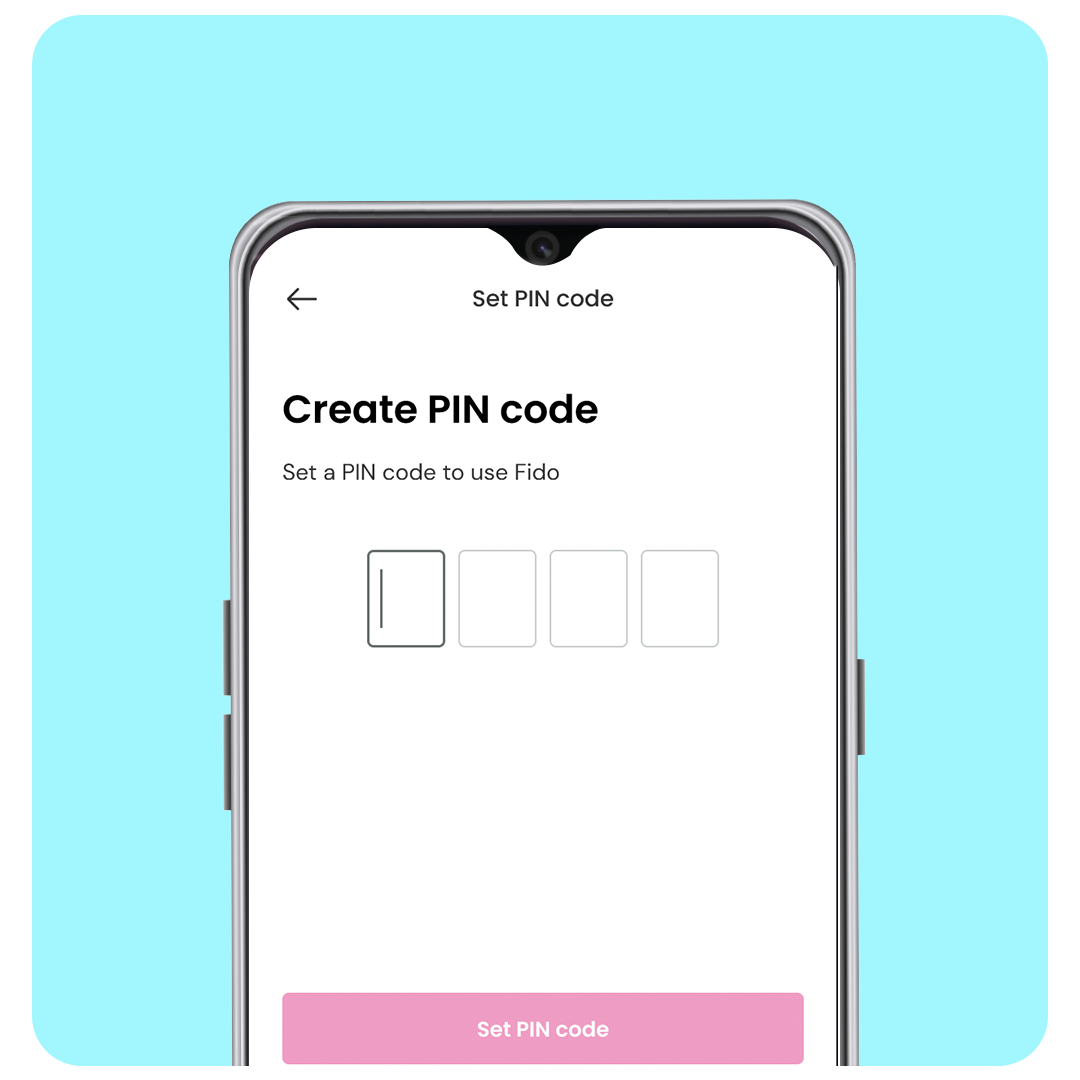
Set your 4 digits PIN code, make sure it’s a code you can remember. Don’t share this pincode with anyone.
Submit your Selfie, Ghana Card and Address.

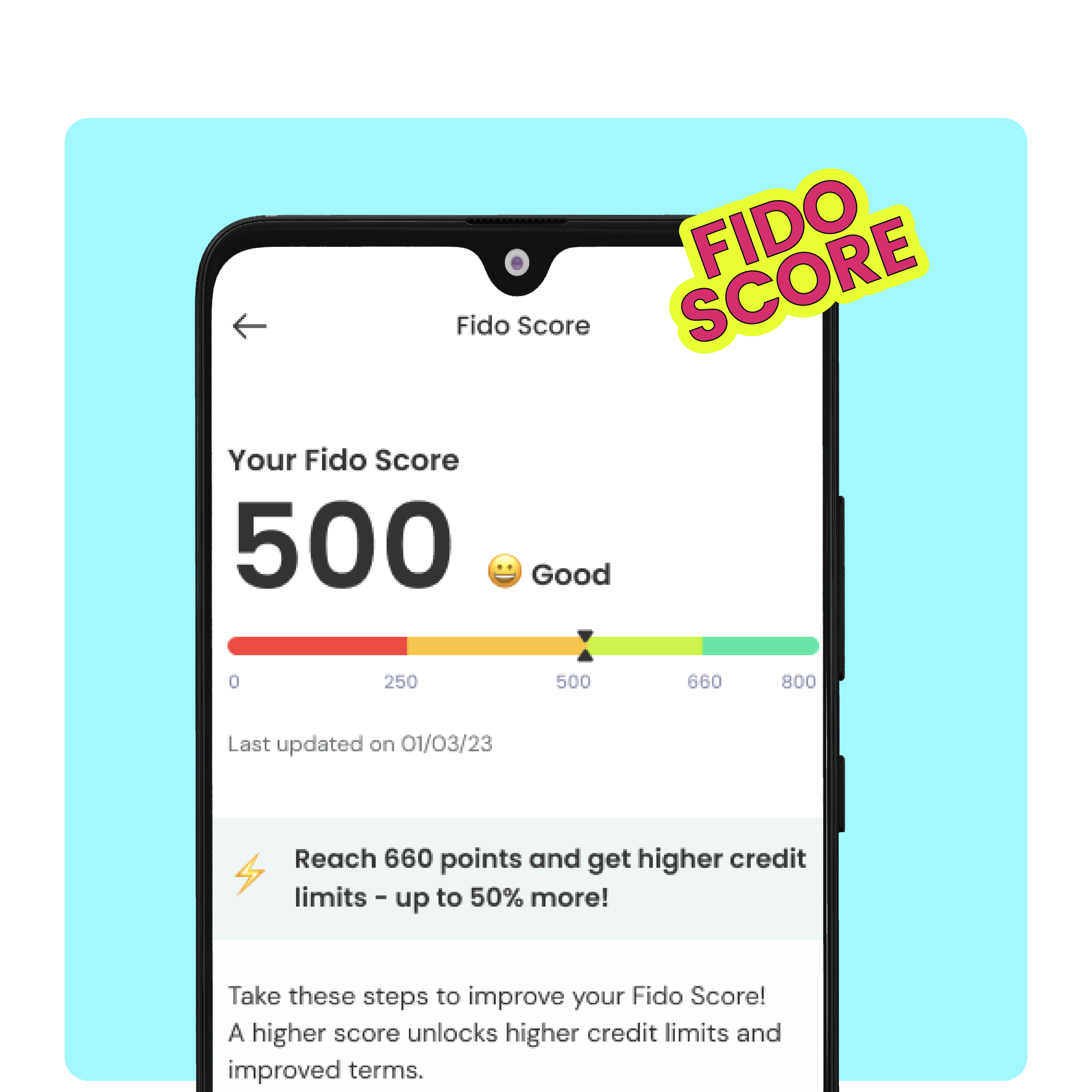
Complete your Fido Score assessment and take control of your finances. A higher Fido Score unlocks larger credit amounts and improved terms.
.png)
Apply for quick business or personal credit by following the application steps and get immediate approval. Once your credit is approved, money will be instantly sent to your Mobile Money account.

Pay your bills, buy data and airtime effortlessly from the Fido app. Enjoy a 10% discount on all top-up and data transactions. Consistently pay with Fido to boost your Fido Score and unlock exclusive products and improved terms.

Save money for a rainy day, a special occasion, or to reach a personal goal with Fido Savings. Improve your Fido score with every saving account you open.